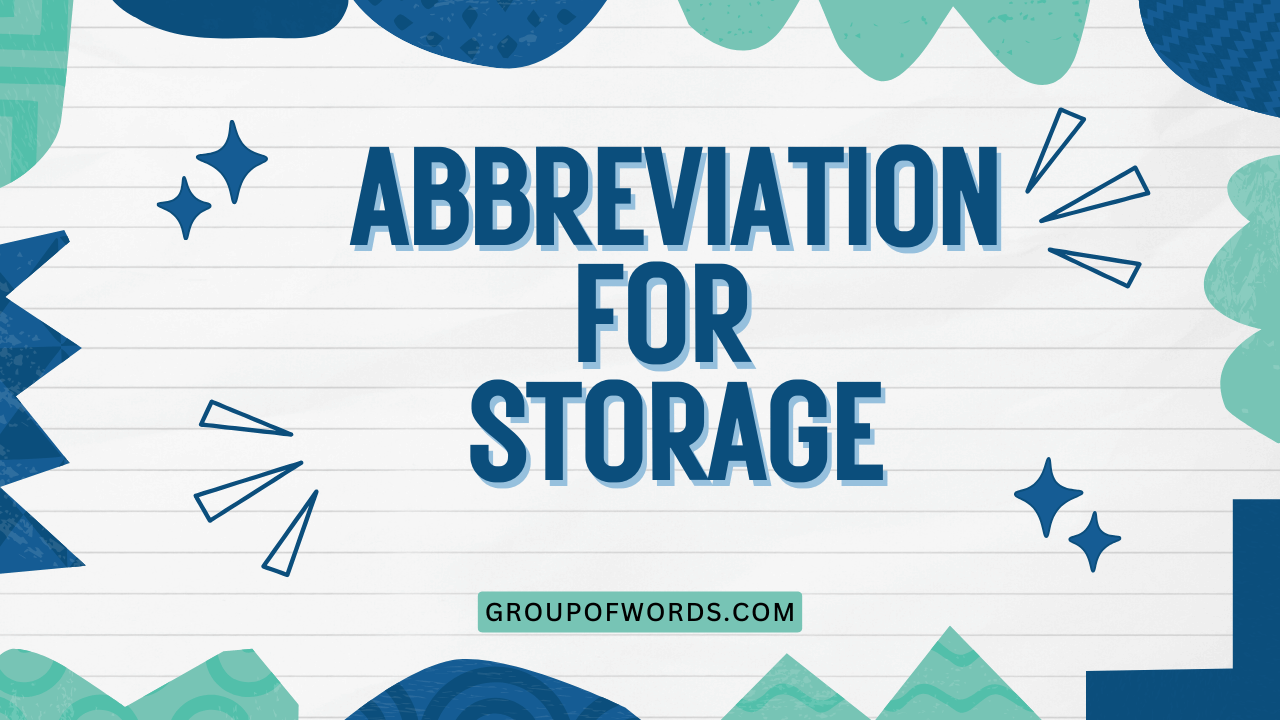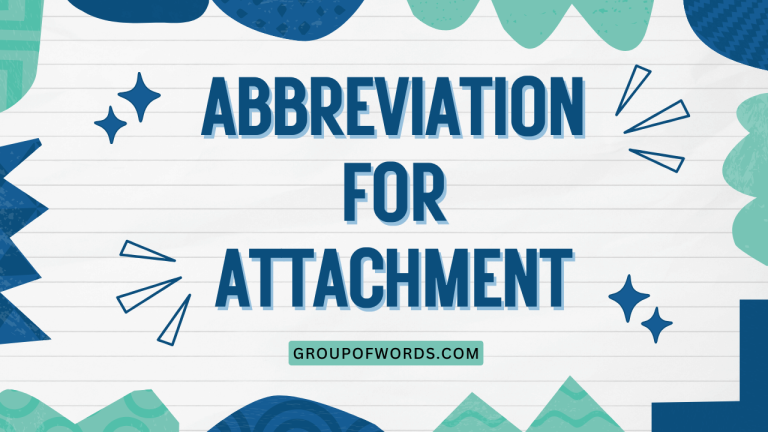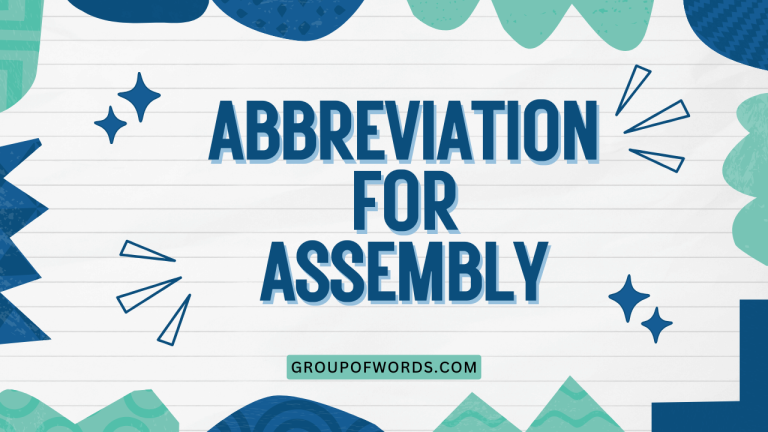Abbreviations for Storage: A Comprehensive Guide
Understanding abbreviations for storage units and related terms is crucial in various contexts, from personal organization to professional data management. These abbreviations are commonly used in everyday conversations, technical documentation, and business communications.
This article offers a comprehensive guide to these abbreviations, providing clear definitions, examples, and usage rules. Whether you’re a student, a professional, or simply someone looking to improve your understanding of storage-related terminology, this guide will equip you with the knowledge you need to navigate this topic with confidence.
This article is designed to provide a comprehensive overview of abbreviations used in the context of storage, covering everything from computer storage to self-storage facilities. By the end of this guide, you will be able to confidently use and understand these abbreviations in various contexts.
Table of Contents
- Introduction
- Definition of Storage and Abbreviations
- Structural Breakdown of Storage Abbreviations
- Types of Storage and Their Abbreviations
- Examples of Storage Abbreviations
- Usage Rules for Storage Abbreviations
- Common Mistakes with Storage Abbreviations
- Practice Exercises
- Advanced Topics in Storage Abbreviations
- Frequently Asked Questions (FAQ)
- Conclusion
Definition of Storage and Abbreviations
Storage, in its broadest sense, refers to the retention of data or materials for future use. This can range from storing digital information on a computer to storing physical belongings in a storage unit. An abbreviation is a shortened form of a word or phrase, used to save space and time in writing and communication. In the context of storage, abbreviations are commonly used to represent units of measurement, types of storage media, and features of storage facilities.
Storage abbreviations can be classified based on their function. Some abbreviations denote units of data measurement (e.g., KB, MB, GB, TB), while others indicate types of storage media (e.g., HDD, SSD, USB).
Still others are used to describe features or services related to physical storage facilities (e.g., DR, 24/7). Understanding these classifications helps in correctly interpreting and using these abbreviations.
The context in which an abbreviation is used is crucial for proper interpretation. For instance, “TB” in a computer context refers to terabytes of data, whereas “TB” in a self-storage context might refer to a temperature blanket.
Paying attention to the surrounding information is essential for understanding the intended meaning.
Structural Breakdown of Storage Abbreviations
Storage abbreviations typically follow certain structural patterns. Many abbreviations are formed by taking the initial letters of the words in a phrase (e.g., RAM for Random Access Memory).
Other abbreviations are shortened versions of single words (e.g., “temp” for temporary). Understanding these patterns can aid in deciphering unfamiliar abbreviations.
Some abbreviations use prefixes to indicate the size or scale of the storage capacity. For example, “K” (kilo), “M” (mega), “G” (giga), and “T” (tera) are commonly used prefixes in computer storage abbreviations.
These prefixes represent powers of 10 (or powers of 2 in some computer science contexts), indicating the magnitude of the storage capacity.
Abbreviations can also include numbers or symbols to provide additional information. For instance, a storage unit might be labeled “10×10,” indicating its dimensions in feet.
Similarly, “24/7” is used to indicate round-the-clock availability. These numerical and symbolic elements add specificity to the abbreviation.
Types of Storage and Their Abbreviations
Storage can be broadly categorized into several types, each with its own set of common abbreviations. These categories include computer storage, self-storage, and cloud storage.
Understanding the nuances of each type is essential for effectively using and interpreting storage abbreviations.
Computer Storage
Computer storage refers to the various methods and technologies used to store digital information on computers and related devices. This includes internal storage (e.g., hard drives, solid-state drives) and external storage (e.g., USB drives, external hard drives).
Several abbreviations are commonly used in the context of computer storage.
Common abbreviations in computer storage include: RAM (Random Access Memory), ROM (Read-Only Memory), HDD (Hard Disk Drive), SSD (Solid State Drive), USB (Universal Serial Bus), CD (Compact Disc), DVD (Digital Versatile Disc), MB (Megabyte), GB (Gigabyte), and TB (Terabyte). Each of these abbreviations represents a specific type of storage media or a unit of data measurement.
Understanding the differences between these storage types is crucial. For example, RAM is a type of volatile memory used for temporary data storage, while HDD and SSD are non-volatile storage devices used for long-term data storage.
Similarly, MB, GB, and TB represent different magnitudes of data capacity, with TB being the largest.
Self-Storage
Self-storage refers to facilities that offer individuals and businesses the opportunity to rent storage units for storing personal belongings or business inventory. Self-storage facilities often use abbreviations to describe unit sizes, features, and services.
Common abbreviations in self-storage include: SF (Square Feet), DR (Drive-Up), climate-controlled (CC), 24/7 (24 hours a day, 7 days a week access), NS (No Smoking), TB (Temperature Blanket), and F (Floor – as in 1F for first floor). These abbreviations are used in facility descriptions, rental agreements, and promotional materials.
Understanding these abbreviations helps customers choose the right storage unit for their needs. For example, “10×10 SF” indicates a storage unit with dimensions of 10 feet by 10 feet, providing a total of 100 square feet of storage space.
Climate-controlled units are ideal for storing sensitive items that require a stable temperature and humidity level.
Cloud Storage
Cloud storage refers to the practice of storing digital data on a network of remote servers, accessible via the internet. Cloud storage services offer a convenient and scalable way to store and share files, and they often use abbreviations to describe storage plans and features.
Common abbreviations in cloud storage include: GB (Gigabyte), TB (Terabyte), SaaS (Software as a Service), IaaS (Infrastructure as a Service), PaaS (Platform as a Service), API (Application Programming Interface), SSL (Secure Sockets Layer), and VPN (Virtual Private Network). These abbreviations are used in pricing plans, service agreements, and technical documentation.
Understanding these abbreviations helps users choose the right cloud storage plan for their needs and understand the technical aspects of the service. For example, a cloud storage plan might offer 1 TB of storage space for a certain monthly fee.
SaaS, IaaS, and PaaS represent different models of cloud service delivery, each with its own set of features and benefits.
Examples of Storage Abbreviations
To further illustrate the use of storage abbreviations, here are some examples organized by category. These examples provide context and demonstrate how these abbreviations are used in real-world scenarios.
Computer Storage Examples
Computer storage abbreviations are commonly used when discussing hardware specifications, software requirements, and data transfer rates. The following table provides examples of computer storage abbreviations in context.
| Abbreviation | Full Form | Example Sentence |
|---|---|---|
| RAM | Random Access Memory | My computer has 16 GB of RAM. |
| ROM | Read-Only Memory | The firmware is stored in ROM. |
| HDD | Hard Disk Drive | I replaced my HDD with an SSD for faster performance. |
| SSD | Solid State Drive | SSDs are faster and more durable than HDDs. |
| USB | Universal Serial Bus | I transferred the files using a USB drive. |
| CD | Compact Disc | We burned the music onto a CD. |
| DVD | Digital Versatile Disc | The movie is available on DVD. |
| MB | Megabyte | This file is only a few MB in size. |
| GB | Gigabyte | My laptop has a 512 GB SSD. |
| TB | Terabyte | I have a 1 TB external hard drive. |
| CPU | Central Processing Unit | The CPU is the brain of the computer. |
| GPU | Graphics Processing Unit | The GPU handles the graphics rendering. |
| OS | Operating System | Windows is a popular OS. |
| LAN | Local Area Network | Our computers are connected via LAN. |
| WAN | Wide Area Network | The internet is a global WAN. |
| BIOS | Basic Input/Output System | The BIOS initializes the hardware during startup. |
| GUI | Graphical User Interface | Windows has a user-friendly GUI. |
| HTML | HyperText Markup Language | Web pages are written in HTML. |
| Portable Document Format | The document is saved as a PDF file. | |
| ZIP | Zip Archive | I compressed the files into a ZIP file. |
| URL | Uniform Resource Locator | What is the URL of that website? |
| ISP | Internet Service Provider | Who is your ISP? |
| Wi-Fi | Wireless Fidelity | Connect to the Wi-Fi network. |
This table showcases the common usage of these abbreviations in everyday computer-related discussions. Understanding these abbreviations is essential for anyone working with computers or technology.
Self-Storage Examples
Self-storage abbreviations are used to describe unit sizes, features, and services offered by storage facilities. The following table provides examples of self-storage abbreviations in context.
| Abbreviation | Full Form | Example Sentence |
|---|---|---|
| SF | Square Feet | We need a storage unit with at least 100 SF. |
| DR | Drive-Up | This unit has DR access for easy loading. |
| CC | Climate Controlled | We need a CC unit for storing sensitive documents. |
| 24/7 | 24 hours a day, 7 days a week | This facility offers 24/7 access to your unit. |
| NS | No Smoking | This is a NS facility. |
| TB | Temperature Blanket | Use a TB to protect your items from extreme temperatures. |
| F | Floor | Our unit is located on the 1F. |
| RV | Recreational Vehicle | We offer storage for RVs and boats. |
| Locker | Small storage space | Rent a locker for your smaller items. |
| Month-to-Month | Rental agreement type | We offer month-to-month rental agreements. |
| Insurance Required | Necessity for rental | Insurance required for all stored items. |
| Video Surveillance | Security feature | The facility has video surveillance for added security. |
| On-Site Manager | Facility personnel | An on-site manager is available to assist you. |
| Gate Code | Access security | Enter the gate code to access the facility. |
| Moving Supplies | Offered products | We sell moving supplies, including boxes and tape. |
| Online Payment | Payment method | We accept online payment for your convenience. |
| Pest Control | Facility maintenance | Regular pest control ensures a clean environment. |
| Well-Lit | Facility feature | The facility is well-lit for safety. |
| Easy Access | Convenience feature | We offer easy access to your storage unit. |
| Secure Facility | Security assurance | This is a secure facility with advanced security measures. |
This table provides a clear understanding of how abbreviations are used in the self-storage industry, helping customers navigate rental agreements and facility descriptions.
Cloud Storage Examples
Cloud storage abbreviations are used in pricing plans, service agreements, and technical documentation. The following table provides examples of cloud storage abbreviations in context.
| Abbreviation | Full Form | Example Sentence |
|---|---|---|
| GB | Gigabyte | The basic plan offers 100 GB of storage. |
| TB | Terabyte | The premium plan includes 1 TB of storage. |
| SaaS | Software as a Service | Our product is offered as a SaaS solution. |
| IaaS | Infrastructure as a Service | We provide IaaS solutions for businesses. |
| PaaS | Platform as a Service | Our PaaS offering simplifies application deployment. |
| API | Application Programming Interface | Use our API to integrate with other services. |
| SSL | Secure Sockets Layer | We use SSL to encrypt data in transit. |
| VPN | Virtual Private Network | Access the cloud storage through a VPN for added security. |
| CDN | Content Delivery Network | We use a CDN for faster content delivery. |
| DRaaS | Disaster Recovery as a Service | Consider DRaaS for business continuity. |
| MBps | Megabytes per second | The upload speed is 5 MBps. |
| GBps | Gigabytes per second | The data transfer rate is 1 GBps. |
| SLA | Service Level Agreement | Our SLA guarantees 99.9% uptime. |
| DDoS | Distributed Denial of Service | We protect against DDoS attacks. |
| AI | Artificial Intelligence | We offer AI-powered cloud solutions. |
| ML | Machine Learning | Use our ML platform for data analysis. |
| IoT | Internet of Things | We support IoT device data storage. |
| SDK | Software Development Kit | Download our SDK to develop applications. |
| UI | User Interface | Our cloud platform has an intuitive UI. |
| UX | User Experience | We focus on improving UX for our users. |
This table showcases the use of abbreviations in the cloud storage industry, helping users understand service offerings and technical specifications.
Usage Rules for Storage Abbreviations
Using storage abbreviations correctly is essential for clear communication. Here are some general rules to follow:
- Use abbreviations sparingly: While abbreviations can save time and space, overuse can make your writing difficult to understand. Use abbreviations only when they are widely recognized and their meaning is clear from the context.
- Be consistent: Once you choose an abbreviation, use it consistently throughout your document or conversation. Avoid switching between different abbreviations for the same term.
- Define abbreviations when necessary: If you are using an abbreviation that may not be familiar to your audience, define it the first time you use it. For example, “We need a climate-controlled (CC) storage unit.”
- Use correct capitalization: Some abbreviations are always capitalized (e.g., RAM, SSD), while others are not (e.g., sf). Pay attention to the standard capitalization for each abbreviation.
- Use correct punctuation: Most storage abbreviations do not require punctuation (e.g., GB, TB). However, some abbreviations may use periods (e.g., i.e., e.g.). Follow the standard punctuation rules for each abbreviation.
There can be exceptions to these rules depending on the context and audience. For example, in highly technical documentation, it may be acceptable to use more abbreviations without defining them, assuming that the audience is familiar with the terminology.
However, in general communication, it is best to err on the side of clarity and define abbreviations when in doubt.
Common Mistakes with Storage Abbreviations
Several common mistakes can occur when using storage abbreviations. Being aware of these mistakes can help you avoid them.
| Incorrect | Correct | Explanation |
|---|---|---|
| Mb | MB | “MB” (Megabyte) is capitalized, while “Mb” (megabit) has a different meaning. |
| Sq Ft | SF | “SF” is the standard abbreviation for Square Feet in self-storage. |
| Climate Control | CC | “CC” is the abbreviation for climate-controlled. |
| 24/7 access | 24/7 | “24/7” is the abbreviated form meaning 24 hours a day, 7 days a week. |
| Random Access Memory (RAM memory) | RAM | Avoid redundancy by not repeating “memory” after the abbreviation “RAM.” |
| Hard disk drive (HDD drive) | HDD | Avoid redundancy by not repeating “drive” after the abbreviation “HDD.” |
| Using “TB” for temperature blanket in a computer context. | Context-dependent | “TB” means Terabyte in computing. In self-storage, specifically clarify if you’re referring to a temperature blanket. |
| Assuming everyone knows all abbreviations. | Define when unclear. | Always define an abbreviation the first time you use it if there’s a chance your audience may not know it. |
| Mixing up “GB” and “Gb.” | Be precise. | “GB” is Gigabyte, “Gb” is Gigabit. Pay attention to capitalization. |
Avoiding these common mistakes will help ensure that your communication is clear and accurate. Always double-check your abbreviations and consider your audience when using them.
Practice Exercises
Test your knowledge of storage abbreviations with these practice exercises.
- What does “RAM” stand for?
- What is the abbreviation for “Hard Disk Drive”?
- What does “SF” stand for in the context of self-storage?
- What does “CC” mean in the context of self-storage?
- What does “GB” stand for?
- What is the abbreviation for “Solid State Drive”?
- What does “24/7” mean?
- What does “USB” stand for?
- What is the abbreviation for “Temperature Blanket” in self-storage?
- What does “TB” stand for in computer storage?
Answers:
- Random Access Memory
- HDD
- Square Feet
- Climate Controlled
- Gigabyte
- SSD
- 24 hours a day, 7 days a week
- Universal Serial Bus
- TB
- Terabyte
More Challenging Questions:
- You are looking for a storage unit that is suitable for storing temperature-sensitive items. Which type of unit should you look for, and what is its abbreviation?
- Your computer has 8 GB of RAM. How many megabytes of RAM does it have? (Hint: 1 GB = 1024 MB)
- A cloud storage provider offers 1 TB of storage space. How many gigabytes is that? (Hint: 1 TB = 1024 GB)
- You see a self-storage unit advertised as “10×10 SF DR.” What does this mean?
- You need to transfer a large file from your computer to an external drive. Which type of connection is commonly used for this purpose, and what is its abbreviation?
- What is the difference between HDD and SSD?
- Explain the difference between SaaS, IaaS, and PaaS.
- What does API stand for, and why is it important in cloud computing?
- You see a cloud service offering “SSL encryption.” What does this mean, and why is it important?
- What does VPN stand for, and how does it enhance security when using cloud storage?
Answers to More Challenging Questions:
- A climate-controlled unit, abbreviated as CC.
- 8192 MB
- 1024 GB
- The storage unit is 10 feet by 10 feet, has 100 square feet of space, and has drive-up access.
- USB (Universal Serial Bus)
- HDD (Hard Disk Drive) is a traditional mechanical hard drive, while SSD (Solid State Drive) is a newer type of storage that uses flash memory, offering faster performance and greater durability.
- SaaS (Software as a Service) is a software distribution model where applications are hosted by a service provider and made available to customers over the Internet. IaaS (Infrastructure as a Service) provides virtualized computing resources over the Internet. PaaS (Platform as a Service) provides a platform allowing customers to develop, run, and manage applications without the complexity of building and maintaining the infrastructure.
- API stands for Application Programming Interface. It is a set of rules and specifications that software programs can follow to communicate with each other. It allows different systems to exchange data and functionality.
- SSL stands for Secure Sockets Layer. It is a protocol that encrypts data transmitted between a web server and a browser, ensuring secure communication.
- VPN stands for Virtual Private Network. It creates a secure, encrypted connection over a less secure network. This protects your data and provides greater privacy.
Advanced Topics in Storage Abbreviations
For advanced learners, here are some more complex aspects of storage abbreviations:
- Context-Specific Abbreviations: Some abbreviations have different meanings depending on the context. For example, “RAID” can refer to “Redundant Array of Independent Disks” in computer storage or to a type of self-storage auction.
- Evolving Terminology: The field of storage technology is constantly evolving, and new abbreviations are introduced regularly. Staying up-to-date with the latest terminology requires continuous learning.
- Regional Variations: Some abbreviations may be more common in certain regions or industries than others. Being aware of these regional variations can help you communicate more effectively with diverse audiences.
- Proprietary Abbreviations: Some companies use their own proprietary abbreviations for storage-related products and services. Understanding these abbreviations requires familiarity with the specific company’s offerings.
- Historical Context: Understanding the historical context of certain storage technologies can provide insights into the origins of their abbreviations. For example, understanding the history of hard drives can explain why “HDD” is still used despite the rise of SSDs.
Delving into these advanced topics will further enhance your understanding of storage abbreviations and their nuances.
Frequently Asked Questions (FAQ)
- What is the difference between MB and Mb?
MB stands for Megabyte, a unit of data storage capacity. Mb stands for megabit, a unit of data transfer rate. Note the capitalization difference: uppercase “B” denotes bytes, while lowercase “b” denotes bits. There are 8 bits in a byte, so 1 MB is equal to 8 Mb.
- How do I choose the right size storage unit?
Consider the amount and type of items you need to store. A 5×5 unit (25 SF) is often suitable for storing small items like boxes and personal belongings. A 10×10 unit (100 SF) can hold the contents of a one-bedroom apartment. A 10×20 unit (200 SF) can typically accommodate the contents of a three-bedroom house. Visit the storage facility and visually estimate the space needed.
- What is climate-controlled storage, and why is it important?
Climate-controlled storage maintains a consistent temperature and humidity level, protecting sensitive items from damage caused by extreme temperatures and moisture. This type of storage is ideal for storing items such as electronics, documents, furniture, and artwork.
- What security measures are typically in place at self-storage facilities?
Self-storage facilities often employ various security measures, including video surveillance, gated access, individual unit alarms, on-site managers, and well-lit premises. These measures help deter theft and protect your belongings.
- What is the difference between SaaS, IaaS, and PaaS in cloud computing?
SaaS (Software as a Service) provides fully functional software applications over the Internet. IaaS (Infrastructure as a Service) provides virtualized computing resources, such as servers and storage. PaaS (Platform as a Service) provides a platform for developing, running, and managing applications without managing the underlying infrastructure.
- Why is SSL encryption important for cloud storage?
SSL (Secure Sockets Layer) encryption protects data transmitted between your computer and the cloud storage server, preventing unauthorized access and ensuring the confidentiality of your data.
- What does 24/7 access mean at a self-storage facility?
24/7 access means you can access your storage unit any time, day or night, seven days a week. This provides maximum convenience and flexibility.
- What should I NOT store in a self-storage unit?
Never store hazardous materials, flammable items, perishable goods, illegal items, or live animals in a self-storage unit. These items pose safety risks and are often prohibited by storage facility policies.
Conclusion
Understanding abbreviations for storage is essential in today’s digital and physical world. This comprehensive guide has provided you with the definitions, structural breakdowns, examples, usage rules, and common mistakes associated with storage abbreviations.
By mastering these concepts, you can communicate more effectively and confidently in various contexts, from personal organization to professional data management.
Remember to use abbreviations sparingly, define them when necessary, and pay attention to capitalization and punctuation. Continuously expand your knowledge of storage terminology as technology evolves, and always consider your audience when using abbreviations.
With practice and attention to detail, you can become proficient in using storage abbreviations and avoid common mistakes. Keep this guide as a reference and continue to build your understanding of the ever-evolving world of storage.